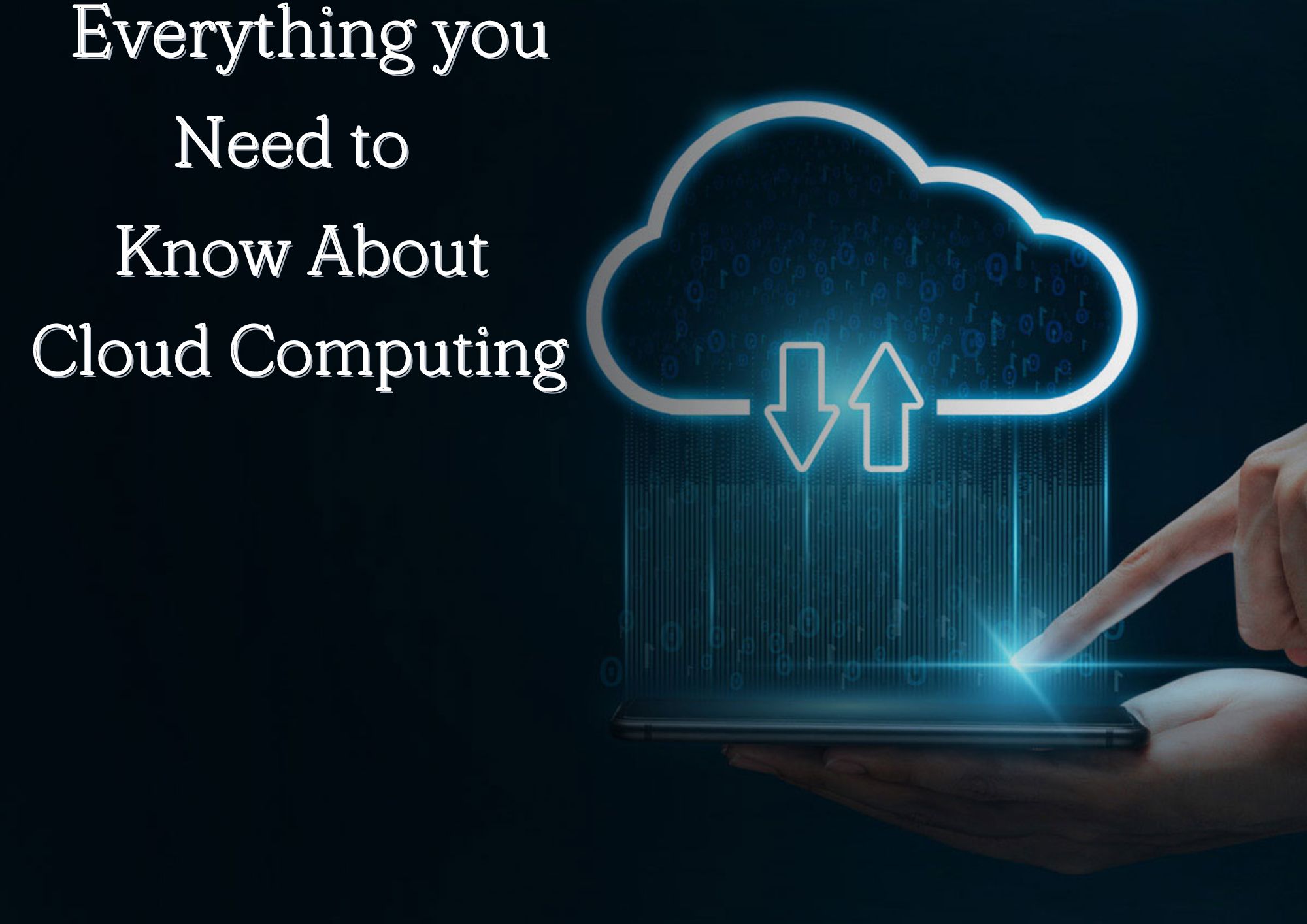
Introduction: Everything You Need to Know About Cloud Computing
Cloud computing has become a buzzword in recent years, and it’s not hard to see why. Cloud computing offers businesses a flexible and scalable way to store, process, and analyze data, without the need for on-premise servers or infrastructure. However, before you jump on the cloud computing bandwagon, it’s important to understand what it is, how it works, and the benefits and challenges of using it.
What is Cloud Computing?
Cloud computing refers to the delivery of computing services, including servers, storage, databases, networking, software, analytics, and intelligence, over the internet (“the cloud”). Essentially, cloud computing allows businesses to access and use computing resources and services as if they were physical hardware, but without the need to manage and maintain that hardware themselves.
Types of Cloud Computing: There are three main types of cloud computing services:
1) Infrastructure as a Service (IaaS): This provides businesses with virtualized computing resources, such as servers, storage, and networking, over the internet. With IaaS, businesses can use these resources to build and manage their own IT infrastructure.
2) Platform as a Service (PaaS): This provides businesses with a platform to develop, run, and manage applications without having to worry about the underlying infrastructure. PaaS is useful for businesses that want to focus on their applications and services, rather than the underlying technology.
3) Software as a Service (SaaS): This provides businesses with access to software applications that are hosted and maintained by the cloud provider. SaaS is ideal for businesses that want to access software applications without having to install, manage, and maintain them on their own.
Benefits of Cloud Computing
1) Cost savings: Cloud computing eliminates the need for businesses to invest in expensive hardware and infrastructure. Instead, they pay for only the resources they use, which can significantly reduce costs.
2) Scalability: Cloud computing enables businesses to easily scale their resources up or down as needed, without having to purchase and maintain additional hardware.
3) Flexibility: Cloud computing allows businesses to work from anywhere, as long as they have an internet connection.
4) Disaster recovery: Cloud computing providers typically offer robust disaster recovery solutions, which can help businesses recover from data loss or system failures.
Challenges of Cloud Computing
1) Security risks: Storing data on the cloud may make it more vulnerable to security threats and breaches.
2) Dependence on internet connectivity: Since cloud computing relies on internet connectivity, businesses may experience downtime or other connectivity issues.
3) Data privacy: Businesses must ensure that their data is stored and processed in compliance with relevant regulations and standards.
4) Integration with existing systems: Integrating cloud services with existing IT infrastructure can be complex and require specialized expertise.
How to Implement Cloud Computing
Implementing cloud computing requires careful planning and consideration of various factors. Here are some steps to follow:
1) Assess your business needs and goals: Determine why you want to move to the cloud and what specific benefits you hope to achieve. This will help you choose the right type of cloud and services to meet your needs.
2) Choose a cloud provider: Research different cloud providers and compare their services, pricing, security measures, and customer support. Consider factors such as the provider’s reputation, reliability, and compliance with regulations.
3) Plan your migration strategy: Decide which applications and data to migrate to the cloud and in what order. Determine how to minimize disruption to your business operations during the migration process.
4) Ensure data security and compliance: Develop a plan to protect your data and ensure compliance with relevant regulations and standards. This may involve implementing encryption, access controls, and other security measures.
5) Integrate with existing systems: Integrate the cloud services with your existing IT infrastructure, including applications, data, and processes. This may involve configuring APIs, establishing connectivity, and ensuring interoperability between different systems.
6) Train your staff: Ensure that your staff is trained on how to use the cloud services effectively and securely. Provide them with the necessary skills and knowledge to manage and optimize the cloud resources and applications.
7) Monitor and optimize performance: Monitor the performance and usage of the cloud services to ensure they meet your business needs and performance requirements. Optimize the resources as needed to improve efficiency and cost-effectiveness.
Conclusion
Cloud computing offers businesses a flexible and scalable way to store, process, and analyze data, without the need for on-premise infrastructure. It has numerous benefits, including cost savings, scalability, flexibility, and disaster recovery. However, it also presents challenges, such as security risks, dependence on internet connectivity, and data privacy concerns. To implement cloud computing successfully, businesses must carefully plan and consider various factors, including their business needs, choice of cloud provider, migration strategy, data security, and staff training. By following these steps, businesses can leverage the benefits of cloud computing while minimizing its challenges and risks.

Add a Comment