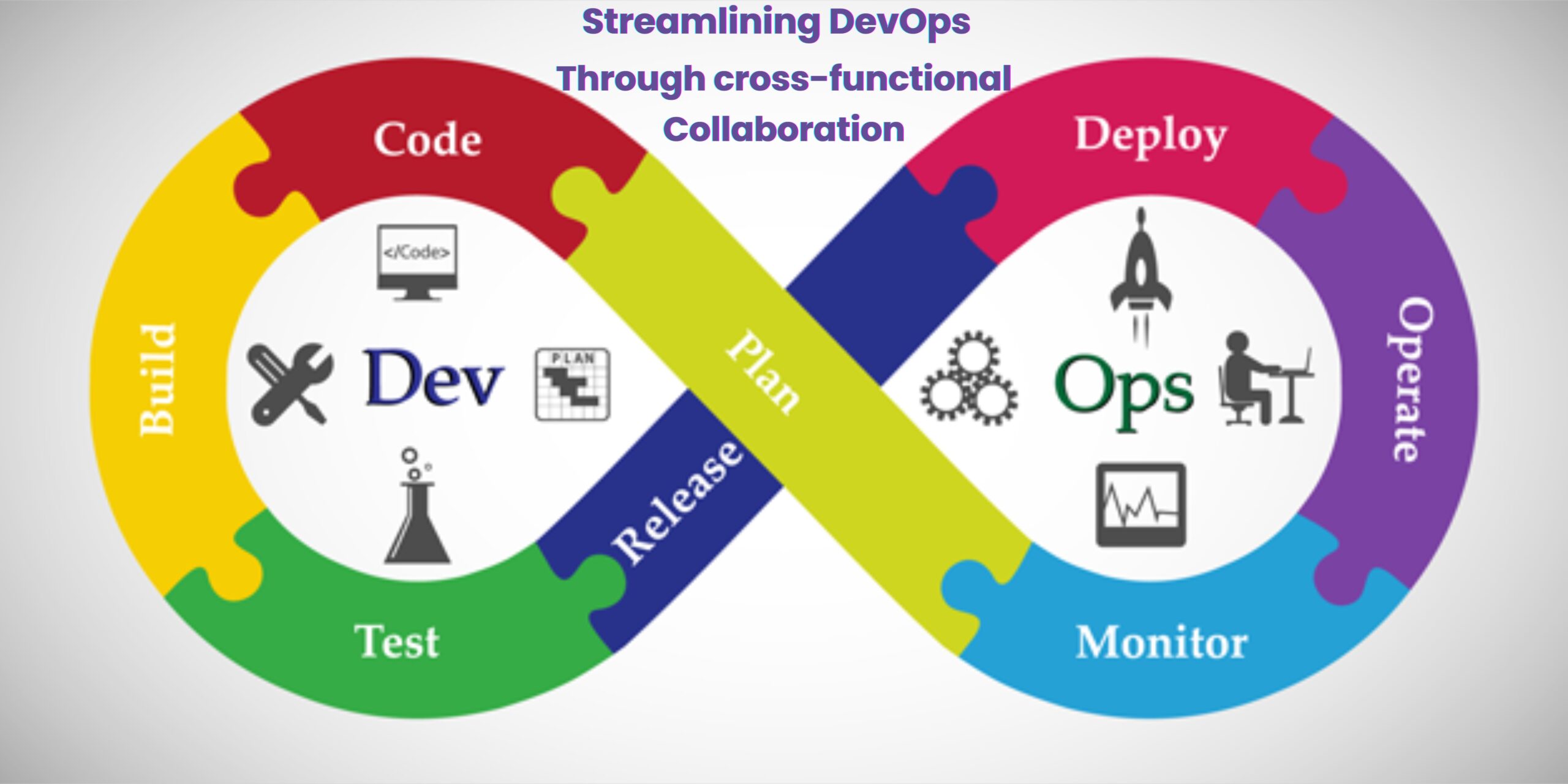
"Streamlining DevOps through cross-functional collaboration: Maximizing efficiency and collaboration for success"
Introduction:
The rise of DevOps has brought about significant changes in the tools, technologies, and processes software engineers must navigate. With the advent of popular technologies like Docker, Jenkins, Chef, and Kubernetes, organizations are increasingly investing in DevOps engineers to optimize their software deployment processes. However, even as DevOps practices become widespread, the quest to optimize these processes remains ongoing. In this blog, we will explore seven practical tips for streamlining DevOps processes, enabling teams to enhance efficiency and effectiveness.
Find the root cause of a breakdown:
When processes break down, it’s crucial to go beyond resolving the immediate issue and identify the root cause. By addressing the underlying reasons for breakdowns, you can prevent future occurrences and build a more robust DevOps ecosystem.
Isolate the issue:
In complex application systems, identifying and isolating the contributing factors of a problem is essential. By breaking down the problem into smaller components, you can gain a deeper understanding of the affected systems and expedite the resolution process.
Prioritize tickets through context:
Prioritizing tickets in a ticketing system can be challenging. Consider urgency, business impact, and context to effectively prioritize and juggle between different tasks. Understanding the bigger picture and aligning priorities accordingly will help ensure efficient handling of issues.
Confirm application status in real time:
Take advantage of real-time information to monitor the status of applications. Before making any fixes or changes, ensure you have the most up-to-date information to avoid unnecessary troubleshooting or potential disruptions.
Check, double check, and then check again:
Thoroughness is key in DevOps. Even if everything appears to be working correctly, always double check and verify. Triple-checking is not excessive; it helps maintain a high standard of quality and minimizes the risk of overlooking potential issues.
Prioritize the user experience:
In DevOps, maintenance activities, including infrastructure upgrades and code deployments, are inevitable. Communicate proactively with users and stakeholders about scheduled downtime or any changes that may affect their experience. Managing expectations and considering the user’s perspective is essential for smooth operations.
Zoom in, but don't forget to zoom out:
While DevOps engineers often focus on specific details and technical intricacies, it’s vital to periodically step back and assess the bigger picture. Understand the broader impact of changes on performance and stability and adjust strategies accordingly. Continuously monitoring and optimizing the overall DevOps infrastructure is crucial for long-term success.
Conclusion:
Streamlining DevOps processes is an ongoing journey towards enhancing efficiency, effectiveness, and collaboration. By finding the root cause of breakdowns, isolating issues, prioritizing tasks based on context, confirming real-time application status, maintaining thoroughness, prioritizing the user experience, and zooming in and out strategically, teams can optimize their DevOps workflows. These tips, along with continuous improvement and a focus on teamwork, will contribute to streamlined processes and better outcomes in the ever-evolving DevOps landscape.










