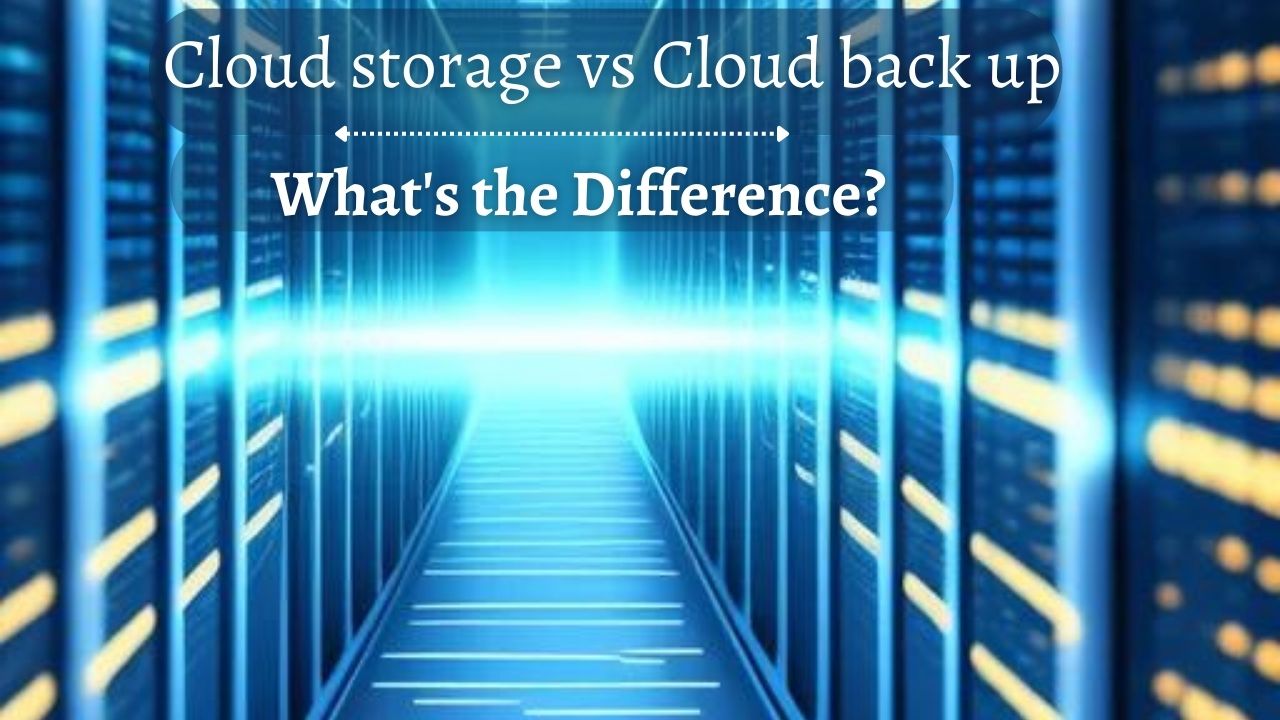
Introduction:
In today’s digital age, businesses of all sizes have access to cloud-based storage and backup solutions. But what is the difference between cloud storage and cloud backup, and how can you implement them effectively in your organization? In this article, we’ll explore the key differences and benefits of each, and provide practical tips on how to make the most of them.
What is Cloud Storage?
Cloud storage refers to the online storage of data on remote servers that are accessible over the internet. With cloud storage, you can store and access your files, documents, photos, and videos from anywhere and on any device, provided you have an internet connection. Here are a few tips on how to implement cloud storage effectively:
- Choose a reliable cloud storage provider that offers the right features and security protocols for your organization.
- Plan your storage needs carefully to avoid overpaying for unnecessary storage space.
- Use encryption and multi-factor authentication to protect your data from unauthorized access.
- Regularly back up your cloud data to a local storage device or another cloud storage provider to ensure redundancy.
What is Cloud Backup?
Cloud backup solutions offer an automated and scalable way to protect your data against loss, theft, or corruption. Here are a few tips on how to implement cloud backup effectively
- Choose a cloud backup provider that offers the right features and pricing options for your organization.
- Set up automatic backups to ensure that your data is backed up regularly and consistently.
- Verify your backups regularly to ensure that your data is recoverable in case of a disaster.
- Test your disaster recovery plan regularly to ensure that it can be executed quickly and efficiently.
Cloud Storage vs Cloud Backup:
While cloud storage and cloud backup are often used interchangeably, they are two distinct concepts with different purposes and benefits. Here are some of the key differences between cloud storage and cloud backup:
- Purpose: Cloud storage is primarily used for storing and accessing data, while cloud backup is used for backing up and recovering data.
- Frequency: Cloud storage is accessed frequently, while cloud backup is accessed only in case of data loss or corruption.
- Cost: Cloud storage is typically charged based on the amount of storage space used, while cloud backup is charged based on the amount of data backed up.
- Security: Cloud storage and cloud backup both offer security features, but they differ in terms of the level of security and encryption used.
Which One Should You Choose?.
Choosing between cloud storage and cloud backup depends on your organization’s specific needs and requirements. If you need to store and access your data frequently, cloud storage may be the better choice. If you need to protect your data against loss or corruption, cloud backup is the way to go. Here are some factors to consider when making your decision:
- Data Frequency: Consider how often you need to access your data and how critical it is to your business.
- Data Size: Consider the amount of data you need to store or back up, and choose a provider that offers the right storage or backup space.
- Security: Consider the level of security you need for your data and whether the provider’s security protocols meet your requirements.
- Budget: Consider the costs involved in cloud storage and cloud backup, and choose a provider that offers the best value for your money.
Conclusion
Cloud storage, Cloud backup, Conclusion
In conclusion, cloud storage and cloud backup are both essential tools for modern businesses, offering a range of benefits in terms of scalability, accessibility, cost-effectiveness, security, disaster recovery, collaboration, and data protection. By understanding the key differences and benefits of each, you can make an informed decision on which one to choose for your organization. With the right provider and implementation, cloud storage and cloud backup can help you streamline your IT infrastructure and protect your valuable data for years to come.





